what is Topaz Clean used for ?

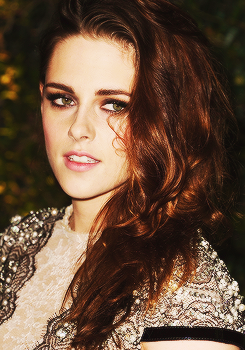


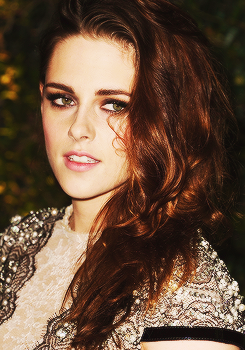

Originally posted by: only-mayaHow To Download Topazfirst of all click on the link to download topaz once it's downloaded before moving further i want to tell you that i put my all my downloading things or files in D (because there is no much space in my C drive).if your'e downloaded file is in C / D drive.go and see where it is loacated it will be in winzip filelike this1 ... open it you will see something like this2... just click on topaz set up and Extract it.3... select C or D drive (it's up to you) and click ectract.after extracting the file you can see something like thisby clicking it a window will pop it will say do you want to following programmclick Yesafter the completion of installing open up photoshop go to edit < Preferences< plug-insa box will pop upadditional plug-ins folderClick or tick (don't know what to call or say lols)hit okay.close your photoshop and open it again go to filter you will find topaz clean there and tada you're done.hope that helps if you have any question just shoot me message or you can write here i will definitely give you reply .open a picture then go to filter>topaz labs>topaz clean apply the effects,hit okay and then the "enter key" option must appear.what you do is on the extracted file search for "Instructions By Adrian Dennis" and the username plus the passwords are in there.
for more keys check out this link too
http://www.4shared.com/rar/xTZs6U7F/topaz_clean_v302_by_adrian_den.html



Originally posted by: only-mayawhat is Topaz Clean used for ?
The Topaz Clean Photoshop plug-in gives you control over edges and texture in your photos allowing you to smooth skin.Here are few examples
comment:
p_commentcount